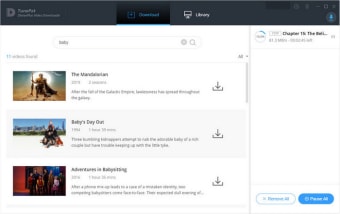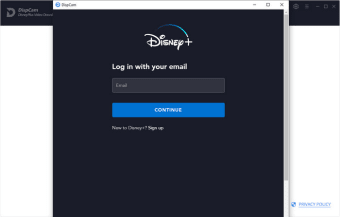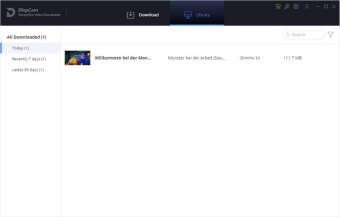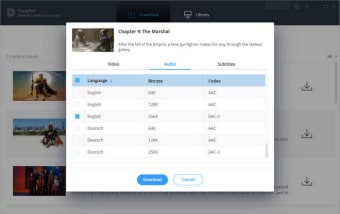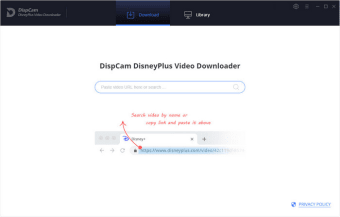Download Disney+ videos
DispCam is a free-to-install video download manager especially dedicated to obtaining all your favorite Disney+ content and watching it in the highest definition quality offline. This full-featured desktop program requires a license subscription in order for you to have complete access to its services.
You can opt to get its 1-month plan, 1-year plan, or one-time fee lifetime plan. Regardless of what you choose limitless video downloads are guaranteed in the fastest and most convenient way viable. You can watch the Disney+ clips on any of your compatible computer operating systems.
Get favorite Disney+ flicks easily
Downloading Disney Plus pictures through DispCam is much easier and quicker to do than its competitors. The first thing you need to do is fill in the title of the film you desire to watch or paste its video URL to the search box alternatively. Once done, you can proceed to hit the ‘Enter' button from your keyboard. Afterward, you can customize the downloader’s output settings.
Just simply click on the ‘Settings’ button placed on the upper-right corner of the program’s interface. To choose a specific audio track, subtitle, and video, you will need to go to the ‘Advanced Download’ section when attempting to download a TV show. On the other hand, whenever you are getting a Disney+ movie, you have to tap the ‘Menu’ icon and press the ‘Download’ button beside it instead.
If all of your preferred settings are implemented, clicking the download icon alongside the Disney+ show you’ll grab will immediately start the download process. Your offline watching supports up to a 720p HD viewing experience with assurance that the movie and TV series’ multi-language audio tracks and subtitles are securely kept. Striving to always provide the best for all its users, expect to regularly receive free updates.
Watch in HD offline
DispCam is an impressive Disney Plus entertainment platform that grants you an opportunity to take full advantage of what it can further present to its subscribers. With fast performance downloading speed and intuitive user interface, downloading flicks will be easy as pie. Watch your most-loved films and series on any device available in your area, thanks to the widely-supported MP4 and MKV format output it upholds.